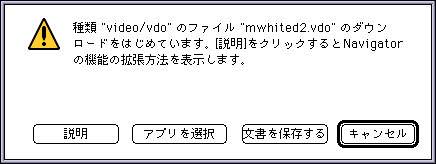
In that folder you'll find 4 files:
VDO Player PPC 2.0.0b - the VDOLive Player executable.
Legal Stuff - License agreement.
VDOLive Player Readme.
VDOLive Player Guide.
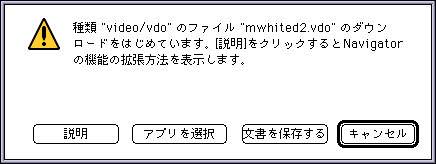

|
If VDOLive Player is set up as a helper application of WWW browser, when you go to pages by VDOLive, it'll work automatically and movie will start. And at the first use, you will get a message saying that you must input your name, organization, and e-mail address, so please input them. You can handle playing of data with "Play/Stop" button at the bottom left of screen, and to control volume, you can use slider. And to open a file downloaded, choose "Open URL" in "File", to access new data, choose"New URL".
|
And there is a link page which gathers pages by VDOLive HERE.