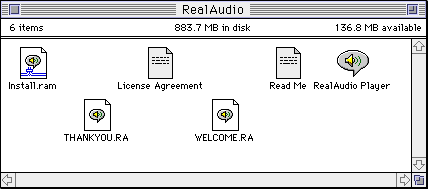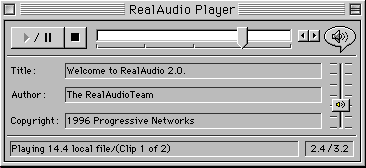How to enjoy Net Live with RealAudio
RealAudio of Progressive Networks Inc. brings live and on-demand audio to your desktop over Internet connections of 14.4 Kbps and faster, and you can enjoy the sound of live with RealAudio.
index
- How to get RealAudio Player
- How to install RealAudio Player
- How to use RealAudio Player
How to get RealAudio Player
To enjoy the relay broadcasting of live using the RealAudio system, you need RealAudio Player. RealAudio Player is offered by Progressive Networks Inc. for nothing, and version 2.0 is the latest one.
You can download this application for Macintosh HERE.
Please choose:
"Select your OS platform"...."Mac OS 7.X"
"Select your processor type"...."PowerPC"/"680X0"
"Select your connection speed"....choose proper one according to the speed of your modem. (this item doesn't matter when you actually use RealAudio)
How to install RealAudio Player
The file you've just downloaded is compressed, so please expand it with archiver such as StuffIt Expander.
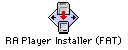 And when you expand the file, there would be a file "RAPlayer Installer".
This is the installer, so please double-click on the RealAudio Installer icon to work.
And you will be notified that you must restart your computer after installation, so you'd better to finish other applications.
And when you expand the file, there would be a file "RAPlayer Installer".
This is the installer, so please double-click on the RealAudio Installer icon to work.
And you will be notified that you must restart your computer after installation, so you'd better to finish other applications.
This installer installs RealAudio, Netscape Plug-In, and sets up the helper applications of WWW browser automatically. Only you have to do is to click the button according to instructions.
And while the installation, installer'll ask you "Would you like to install The RealAudio Plug-in?", so if you use Netscape, push "Install" and then choose "Plug-Ins" folder as the place to install RealAudio Plug-in.
And while the installation, installer'll ask you "Would you like to install The RealAudio Plug-in?", so if you use Netscape, push "Install" and then choose "Plug-Ins" folder as the place to install RealAudio Plug-in.
Next, the installer'll ask you the bandwidth, so if you use modem, please choose "14.4K" or "28.8K" according to your modem. And if you use ISDN, choose "ISDN", if personal line, choose "ISDN" or "T1" according to the speed.
And you will get a message saying that installation was successful and that it is neccesary to restart your computer.
The RealAudio Player Installer creates "RealAudio folder", and in it installer installs RealAudio Player, documents, and sample files. So please make sure to read them.
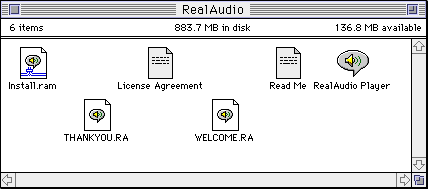
How to use RealAudio Player
If the sound data you access is for RealAudio, RealAudio will work automatically, and when you get sufficient data, you can enjoy sound.
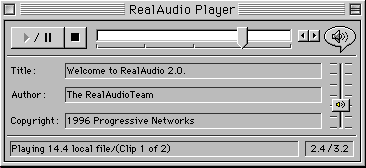
You can Play / Pause with the button at top left, and Stop with the button next to it.
While playing, you can handle the play by dragging the indicator or using REV / CUE button.
And you can modulate the volume with the lever at middle right.
And to open a file downloaded, choose "Open" in "File" menu, and then appoint a file.
And there is a page which gathers demo version by RealAudio, so please seeHERE.
And for further infomation about RealAudio Player, please see the appended documents and see HERE.
back
Mail:web0828@dabb.coms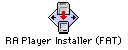 And when you expand the file, there would be a file "RAPlayer Installer".
This is the installer, so please double-click on the RealAudio Installer icon to work.
And you will be notified that you must restart your computer after installation, so you'd better to finish other applications.
And when you expand the file, there would be a file "RAPlayer Installer".
This is the installer, so please double-click on the RealAudio Installer icon to work.
And you will be notified that you must restart your computer after installation, so you'd better to finish other applications.