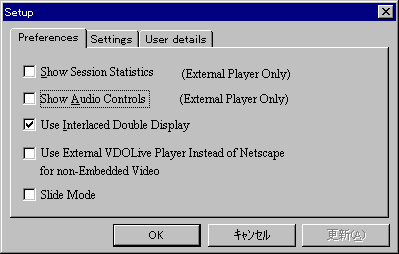Please choose "Select a platform to download", then if you use Netscape, click "Windows95", if you use Internet Explorer, click "Windows95 w/MS-Explorer 3.0".
After the instruction would be indicated, VDOLive Player will be downloaded automatically.
To install the Player, just double-click on vdol32b2.exe and follow the steps in the install program.
We'll show you how to install VDOLive Player according to your WWW browser (Netscape or Internet Explorer).
And after an agreement with licenses and inputting your name, you'll get the message saying where to install VDOLive, please choose directory.
The default is
"c:\Program Files\vdoplay".
After all, you must input a group name to register for program manager and confirm it.
The default is "VDOLive Video Player and Plug-in".
And when the installation be finished, there would be "VDOLive Video Player" file. This is the application itself.
After all, you must input a group name to register for program manager and confirm it.
The default is "VDOLive Video Player and Plug-in".
And when the installation be finished, there would be "VDOLive Video Player" file. This is the application itself.

There is a link page which gathers pages by VDOLive HERE.
|
In case of Intenet Explorer, VDOLive Player window will open newly.
|
In case of Netscape, VDOLive window will open inside of Netscape window.
|
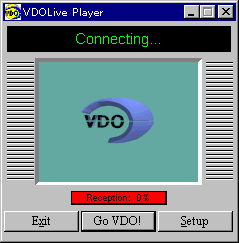
|
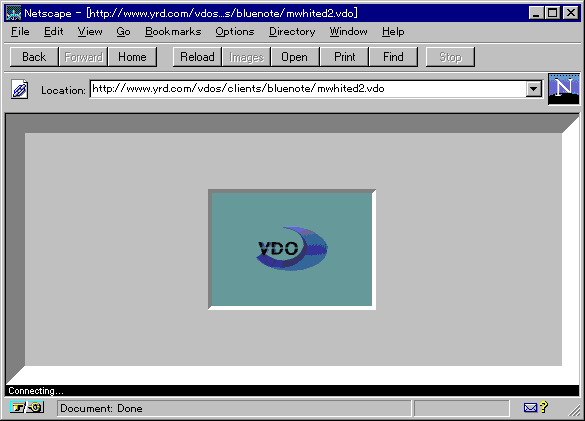
|
And if you need to set up, click "Setup" at the bottom of VDOLIve Player window.
If you use Netscape, VDOLIve Player window will open inside of Netscape window, so you have to make VDOLIve Player work.
Please choose "program" from "start menu" and "VDOLIve Video Player" from "VDOLive Video Player and Plug-in".