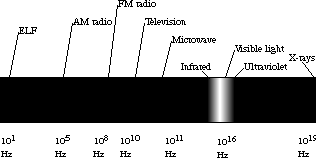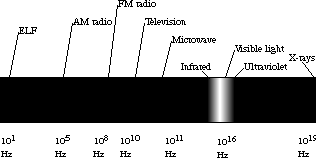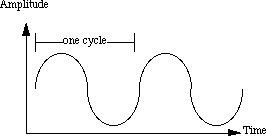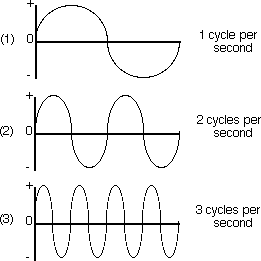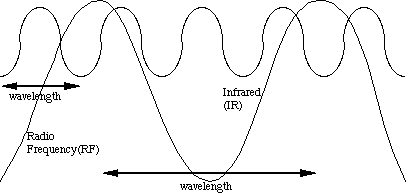An Introduction to Infrared Technology: Applications in the Home,
Classroom, Workplace, and Beyond ...
Closing the Gap, 1995, Presentation Manuscript
Authors:
Maureen Kaine-Krolak, MSEE, OTR, and Mark E. Novak, BSEE, PE, Trace
R&D Center, University of Wisconsin, Madison, WI
Introduction
As next-generation electronic information systems evolve, it is critical
that all people have access to the information available via these
systems. Examples of developing and future information systems include
interactive television, touchscreen-based information kiosks, and
advanced Internet programs. Infrared technology, increasingly present in
mainstream applications, holds great potential for enabling people with a
variety of disabilities to access a growing list of information
resources. Already commonly used in remote control of TVs, VCRs and CD
players, infrared technology is also being used and developed for remote
control of environmental control systems, personal computers, and talking
signs.
For individuals with mobility impairments, the use of infrared or other
wireless technology can facilitate the operation of information kiosks,
environmental control systems, personal
computers and associated peripheral devices. For individuals with visual
impairments, infrared or other wireless communication technology can
enable users to locate and access talking building directories, street
signs, or other assistive navigation devices. For individuals using
augmentative and alternative communication (AAC) devices, infrared or
other wireless technology can provide an alternate, more portable, more
independent means of accessing computers and other electronic information
systems.
In this presentation/paper, an introduction to wireless
communication in general is first presented. A discussion
specific to infrared technology then follows, with
advantages and
disadvantages of the technology presented along with
security,
health and safety issues. The importance of establishing a
standard is also discussed with relevance to the disability
field, and future uses of infrared technology are presented.
Wireless Communication
Wireless communication, as the term implies, allows
information
to be exchanged between two devices without the use of wire
or
cable. A wireless keyboard sends information to the computer
without the use of a keyboard cable; a cellular telephone
sends
information to another telephone without the use of a
telephone
cable. Changing television channels, opening and closing a
garage
door, and transferring a file from one computer to another
can
all be accomplished using wireless technology. In all such
cases,
information is being transmitted and received using
electromagnetic energy, also referred to as electromagnetic
radiation. One of the most familiar sources of
electromagnetic
radiation is the sun; other common sources include TV and
radio
signals, light bulbs and microwaves. To provide background
information in understanding wireless technology, the
electromagnetic spectrum is first presented and some basic
terminology defined.
The electromagnetic spectrum classifies electromagnetic energy according
to frequency or wavelength (both described below). As shown in Figure
1, the electromagnetic spectrum ranges from energy waves having
extremely low frequency (ELF) to energy waves having much higher
frequency, such as x-rays.
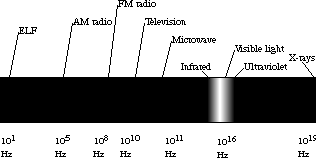
[Figure 1 description: The electromagnetic spectrum is
depicted in Figure 1. A horizontal bar represents a range of
frequencies from 10 Hertz(cycles per second) to 10 to the 18th power
Hertz. Some familiar allocated frequency bands are labeled on the
spectrum. Approximate locations are as follows. (Exponential powers of
10 are abbreviated as 10exp.)
10 Hertz: extremely low frequency or ELF.
10exp5 Hertz: AM radio.
10exp8 Hertz: FM radio.
10exp10 Hertz: Television.
10exp11 Hertz: Microwave.
10exp16 Hertz: Infrared (frequency range is below the visible light
spectrum).
10exp16 Hertz: Visible Light.
10exp16 Hertz: Ultraviolet (frequency range is above the visible light
spectrum).
10exp18 Hertz: X-rays.]
A typical electromagnetic wave is depicted in Figure 2,
where the
vertical axis represents the amplitude or strength of the
wave,
and the horizontal axis represents time. In relation to
electromagnetic energy, frequency is:
- the number of cycles a wave completes (or the number of
times
a wave repeats itself) in one second
- expressed as Hertz (Hz), which equals once cycle per
second
- commonly indicated by prefixes such as
a. Kilo (KHz) one thousand
b. Mega (MHz) one million
c. Giga (GHz) one billion
- directly related to the amount of information that can be
transmitted on the wave
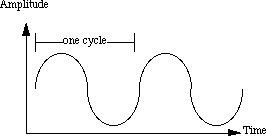
[Figure 2 description: A sine wave is depicted in the graph
in
Figure 2. The horizontal axis of the graph represents time,
and
the vertical axis of the graph represents amplitude. One
cycle
(or one complete sine wave) is labeled on the graph.]
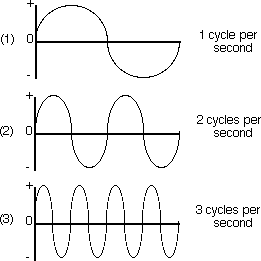
[Figure 3 description: Graphs of three different sine waves are depicted
in Figure 3. The horizontal axis, with values ranging from 0 to 1,
represents time in seconds. The vertical axis, with values ranging from
-1 to 1, represents arbitrary amplitude. The first graph in the figure
depicts a sine wave with a frequency of 1 cycle per second. As shown,
the energy wave makes a complete cycle from 0 to its maximum positive
value, then through to
its maximum negative value, then back to 0. The second graph in the
figure depicts a sine wave with a frequency of 2 cycles per second. The
sine wave therefore makes 2 complete cycles of moving from 0 to its
maximum positive value, through to its maximum negative value, and back
to 0, in the same time that the wave in the first graph completes 1
cycle. The third graph in the figure depicts a sine wave with a
frequency of 3 cycles per second. The sine wave therefore completes 3
full cycles in the same amount of time that the wave in the first graph
completes 1 cycle.]
Figure 3 illustrates energy waves completing one cycle, two
cycles and three cycles per second. Generally, the higher
the
range of frequencies (or bandwidth), the more information
can be
carried per unit of time.
The term wavelength is used almost interchangeably with
frequency. In relation to electromagnetic energy, wavelength
is:
- the shortest distance at which the wave pattern fully
repeats
itself
- expressed as meters
- commonly indicated by prefixes such as
a. Kilo (km) 10exp3
b. Milli (mm) 10exp-3
c. Nano (nm) 10exp-9
- inversely proportional to frequency
Figure 4 depicts an infrared energy wave and a radio energy
wave,
and illustrates the two different energy wavelengths. As is
expected based on the electromagnetic spectrum, the infrared
wave
is higher frequency and therefore shorter wavelength than
the
radio wave. Conversely, the radio wave is lower frequency
and
therefore longer wavelength than the infrared wave. Anyone
who
has listened to the radio while driving long distances can
appreciate that longer wavelength AM radio waves carry
further
than the shorter wavelength FM radio waves.
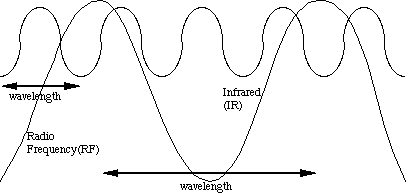
[Figure 4 description: Figure 4 depicts a radio frequency
energy
wave superimposed upon an infrared energy wave, and
illustrates
the inverse relationship between frequency and wavelength.
The
infrared energy wave completes nearly 5 and a half cycles in
the
time that the radio frequency wave completes 2 cycles. The
wavelengths of the infrared wave and the
radio wave are labeled, and the infrared wavelength is less
than
half the wavelength of the radio wave.]
Other terms commonly used in describing wireless
communication
include transmitter, receiver, and transceiver. In any type
of
wireless technology, information must be sent (or
transmitted) by
one device and captured (or received) by another device. The
transmitter takes its input - a voice or stream of data bits
for
example, creates an energy wave that contains the
information,
and sends the wave using an appropriate output device. As an
example, a radio transmitter outputs its energy waves using
an
antenna, while an infrared transmitter uses an infrared
light-
emitting diode (LED) or laser diode. The electromagnetic
energy
waves are captured by the receiver, which then processes the
waves to retrieve and output the information in its original
form. Any wireless device having the circuitry to both
transmit
and receive energy signals is referred to as a transceiver.
Depending on the communication protocol being used, a device
may
be capable of only transmitting or receiving information at
one
time, or it may be capable of both transmitting and
receiving
information at the same time.
The above described terminology is relevant in all forms of
wireless communication, regardless of the band of
electromagnetic
energy (radio, infrared, etc.) being used. Although radio
and
ultrasound waves have frequent application in wireless
communication, the remainder of the presentation/paper is
devoted
more specifically to infrared (IR) technology. Infrared
technology is highlighted because of its increasing presence
in
mainstream applications, its current and potential usage in
disability-related applications, and its advantages over
other forms of wireless communication.
Infrared Technology
As depicted in Fig. 1, infrared radiation is the region of
the
electromagnetic spectrum between microwaves and visible
light. In
infrared communication an LED transmits the infrared signal
as
bursts of non-visible light. At the receiving end a
photodiode or
photoreceptor detects and captures the light pulses, which
are
then processed to retrieve the information they contain.
Some
common applications of infrared technology are listed below.
- Augmentative communication devices
- Car locking systems
- Computers
a. Mouse
b. Keyboards
c. Floppy disk drives
d. Printers
- Emergency response systems
- Environmental control systems
a. Windows
b. Doors
c. Lights
d. Curtains
e. Beds
f. Radios
- Headphones
- Home security systems
- Navigation systems
- Signage
- Telephones
- TVs, VCRs, CD players, stereos
- Toys
Infrared technology offers several important advantages as a
form
of wireless communication. Advantages and disadvantages of
IR are
first presented, followed by a comparative listing of radio
frequency (RF) advantages and disadvantages.
IR Advantages:
- Low power requirements: therefore ideal for laptops, telephones,
personal digital assistants
- Low circuitry costs: $2-$5 for the entire coding/decoding circuitry
- Simple circuitry: no special or proprietary hardware is required,
can be incorporated into the integrated circuit of a product
- Higher security: directionality of the beam helps ensure that data
isn't leaked or spilled to nearby devices as it's transmitted
- Portable
- Few international regulatory constraints: IrDA (Infrared Data
Association) functional devices will
ideally be usable by international travelers, no matter
where
they may be
- High noise immunity:
not as likely to have interference from signals from other
devices
IR Disadvantages:
- Line of sight: transmitters and receivers must be almost directly
aligned (i.e. able to see each other) to communicate
- Blocked by common materials:
people, walls, plants, etc. can block transmission
- Short range: performance drops off with longer distances
- Light, weather sensitive: direct sunlight, rain, fog, dust,
pollution can affect transmission
- Speed: data rate transmission is lower than typical wired
transmission
RF Advantages:
- Not line of sight
- Not blocked by common materials: can penetrate most solids and pass
through walls
- Longer range
- Not light sensitive
- Not as sensitive to weather/environmental conditions
RF Disadvantages:
- Interference: communication devices using similar frequencies -
wireless phones, scanners, wrist radios and personal locators can
interfere with transmission
- Lack of security: easier to "eavesdrop" on transmissions since
signals are spread out in space rather than confined to a wire
- Higher cost than infrared
- Federal Communications Commission(FCC) licenses required for some
products
- Lower speed: data rate transmission is lower than wired and infrared
transmission
In addition to the above noted advantages and disadvantages
of IR
and RF technology, there are other issues that are also
pertinent
to the consideration of wireless communication systems.
Health,
safety and security issues are now discussed.
Health Risks
Imagine for a moment going about your daily routine without
electricity. You probably awoke to an electric clock
radio/alarm,
showered under warm water supplied via an electric hot water
heater, drank a couple of cups of coffee from your automatic
electric coffee maker, listened to the weather on the
electric
powered TV or radio - and the list goes on and on. We live
in an
electrical environment!
Electricity is all around you and while you cannot see
electricity, you can certainly appreciate the results.
However,
any time electric current travels through a wire, the air,
or
runs an appliance, it produces an electromagnetic field. It
is
important to remember that electromagnetic fields are found
everywhere that electricity is in use. While researchers
have not
established an ironclad link between the exposure to
electromagnetic fields and ailments such as leukemia, the
circumstantial evidence concerns many people.
The evidence also suggests that we need to use some common
sense
when dealing with electricity. In scientific terms, your
body can
act as an antenna, as it has a higher conductivity for
electricity than does air. Therefore, when conditions are
right
you may have experienced a small "tingle" of electric
current
from a poorly grounded electric appliance. As long as these
currents are very small there isn't much danger from
electric
fields, except for potential shocks. Your body, however,
also has
a permeability almost equal to air, thus allowing a magnetic
field to easily enter the body. Unfortunately your body
cannot
detect the presence of a strong magnetic field, which could
potentially do much more harm.
In terms of wireless technology, there are no confirmed
health
risks or scientific dangers from infrared or radio
frequency,
with two known exceptions:
- point-to-point lasers which can cause burns or blindness
- prolonged microwave exposure which has been linked to
cancer and leukemia
Therefore, most health concerns related to electromagnetic
fields
are due to electricity in our day-to-day use, such as
computer
monitors and TVs. These dangers, if any, are already in the
home
and work place, and the addition of wireless technology
should
not be seen as an exceptional risk. We might be rightfully
worried or concerned about the electric power grid two
blocks
from our home or school, but at the same time, we sleep each
night with our head only a few feet from an AC powered clock
radio, which may be far worse due simply to proximity. We
might
be also be worried about the magnetic radiation or
magnetically
induced electrical fields which surround us from the
fluorescent
light fixtures and high voltage, high frequency lighting we
sit
under at work and at home. The real danger, however, is that
we
normally position ourselves too close to the electromagnetic
field source (computer monitor, TV, etc.). Remember that the
strength of the electromagnetic field (EMF) decreases as the
square of the distance from the field source. Therefore, if
we
are 2 meters away from the source, the EMF strength is
reduced to
1/4, but if we move 8 meters away from the source, the EMF
strength is reduced to 1/64 of its original strength.
Safety
There are a few things you can do to make your home and work
environment a safer "electronic" place. The first thing to
consider when possible is to buy Federal Communications
Commission (FCC) Class B rated equipment. The FCC classifies
computer equipment for its potential to generate radio
frequency
pollution. Class B emits less radio frequency pollution than
Class A, and is more suitable for the residential
environment.
Unfortunately, while Class B emits less radio frequency
pollution, there is nothing in the FCC classes regarding
magnitude or level of the pollution.
Other potential risks exist in high voltage (e.g. power)
components such as display monitors, computer power
supplies,
etc. If possible select low power units, shielded units,
etc. and
operate them at lower resolutions. For example, VGA
resolution
has a lower refresh scan rate than SVGA, and thus lower
magnetic
field pollution. If you are adding internal cards to your
computers, don't tamper with the computer by removing any
internal shielding, covers, etc. Any metal shielding inside
your
computer was probably put there for a purpose, although to
you it
may look like a harmless spacer!
If you are really concerned, you can purchase formal safety
testing tools or hire a consultant to do formal testing for
EMF.
There are also cheap tools you can utilize to test for the
presence of strong radio or magnetic fields. For example,
the
presence of a strong magnetic field will deflect a compass
needle
from pointing north, or the presence of a strong radio
frequency
field will distort an AM radio's ability to clearly tune in
a
station. Simple tools like these can be used to screen for
strong
EMF.
Security
Electromagnetic frequencies currently have little legal
status
for protection and as such, can be freely intercepted by
motivated individuals. This doesn't mean wireless
transmission is
easily breached, as security varies by the type of wireless
transmission method. As presented earlier in the advantages
and
disadvantages of infrared versus radio frequency
transmission,
what might be considered an advantage to one method for
transmission could turn out to be a disadvantage for
security.
For example, because infrared is line-of-sight it has less
transmission range but is also more difficult to intercept
when
compared to radio frequency. Radio frequency can penetrate
walls,
making it much easier to transmit a message, but also more
susceptible to tapping.
A possible solution to security issues will likely be some
form
of data encryption. Data encryption standards (DES) are also
being quickly developed for the exchange of information over
the
Internet, and many of these same DES will be applied to
wireless
technology.
Importance of Standards
Several of the wireless devices demonstrated during the
presentation (see Appendix A) have benefited to some degree
from
standardization. For example, a universal IR remote was once
priced at roughly $100.00. It is now possible, for under
$15.00,
to purchase a universal remote that will learn the IR codes
for
all of your electronic appliances - not just the TV or VCR.
Another example of a device that has benefited from
standardization is the Macintosh IR mouse. The compatibility
of
this mouse to the Apple Desktop Bus (ADB) Standard has
certainly
contributed to its inexpensive price and availability. As
you
look around the exhibit hall, think of all the assistive
devices
that have proliferated due to the ADB (IntelliKeys, Ke:nx,
etc.).
Additionally, the X10 devices that were demonstrated in the
presentation not only rely on but have benefited from the 60
HZ
AC standard which applies to most of North America. As a
result
these devices are now numerous and inexpensive. One final
example
demonstrating the importance of standards is the
relationship of
augmentative alternative communication (AAC) devices to the
General Input Device Emulating Interface (GIDEI) standard.
Any
AAC device programmed to use the GIDEI protocol can access
any PC
or Macintosh running either the DOS, Windows, or Macintosh
version of SerialKeys. The collaboration of the
rehabilitation
field to create the GIDEI standard has allowed AAC users to
access multiple computers without the need to reprogram
their
devices or purchase expensive, proprietary hardware.
Likewise, there is an urgent need to develop standards
regarding
the use of wireless technology in accessing electronic
appliances
of all kinds. Without such a standard, it may be difficult
if not
impossible for those using assistive devices to communicate
with
all available information systems. Examples of current or
developing appliances which can or may potentially be
accessed
via wireless technology include:
- ATMs
- Information Kiosks
- Building Directories
- TV Set Top Boxes
- Bus Stops (Electronic Interactive)
- Fare Machines (ticket machines, etc.)
- Home Appliances (especially touchscreens)
- Informational Telephones, Screen Based Telephones
- POS (point of sale) equipment
- Home environmental controls
- Home security systems
- Whiteboards, for classroom / interactive office use
- Games and entertainment
With the need for a standard in mind, the Trace Center has
initiated a Universal "Disability" IR link working group, as
part
of the Center's Info-Curbcuts Project. The group is working
to
accomplish the following:
- Develop a bi-directional universal disability infrared
link
where by individuals with different disabilities equipped
with
specialized access devices could both locate and interact
with
various electronic information systems.
- Develop guidelines or a "standard protocol" for this
universal
disability IR link, building upon accepted industry
standards
such as the Infrared Data Association (IrDA).
- Advocate and work closely with product developers to get
the
ideas and "standard protocol" for this universal disability
IR
link incorporated into as wide a variety of mainstream
electronic
devices as possible.
- Cooperate with, or at the very least not interfere with,
other
IR and RF technologies such as Talking Signs, etc.
The Universal Disability IR Link will have several
requirements:
a. The link must always be looking for a connection (so that the
person with a disability can approach a system and have the system
recognize them without requiring the person to activate the link from the
system).
b. There should be some type of security provided.
c. The link must not interfere with other IR uses.
d. The link must not be blocked by other IR uses.
e. The link must be bi-directional.
f. The link should support talking sign technologies or at a minimum
not conflict with them.
g. The user should always be considered in control of the link. (The
user makes a request via the link, and the system then responds via the
link. The system may respond with a choice for the user to make, but it
is still the user in control.)
To meet these requirements, a "Straw Man" protocol is being
proposed (see Appendix B). The Trace Center Universal
"Disability" IR link working group would appreciate any
comments
and feedback regarding this proposal.
In addition, the IR link working group has a discussion
listserve
on line at the Center. If you wish to join, please send e-
mail to
<listproc@trace.wisc.edu>. Do not use a heading or signature
field in your e-mail. In the body of your message, simply
type:
subscribe irlink-l <yourfirstname> <yourlastname>
(Note, the <> signs are for clarification only, do not
include
them in your e-mail.)
Contact information for the authors:
Trace Research & Development Center
S-151 Waisman Center
1500 Highland Avenue
Madison, Wisconsin 53705-2280
Telephone: 608-262-6966
TDD: 608-263-5408
FAX: 608-262-8848
References
1. Nemzow, Martin. 1995. Implementing Wireless Networks. New
York: McGraw-Hill.
2. Davis, Peter T. and McGuffin, Craig R. 1995. Wireless
Local
Area Networks: Technology, Issues, and Strategies. New York:
McGraw-Hill.
3. Resnick, Robert and Halliday, David. 1988. Fundamentals
of
Physics: Third Edition Extended. Toronto: John Wiley & Sons.
4. FitzGerald, Jerry and Eason, Tom S. 1978. Fundamentals of
Data
Communications. New York: John Wiley & Sons.
5. Goldberg, Lee. Infrared Data Transmission: The Missing
Link?
Electronic Design. April 17, 1995:47-64.
6. Cremer, Mike. An Introduction to the IrDA Protocols. PDA
Developers 2.6. Nov/Dec, 1994:35-39.
7. Weeder, Terry J. Remote Control Adapter . Electronics
Now.
August 1995:41-49,83.
Appendix A
Products demonstrated in the presentation include:
- Wireless Keyboard
Alphameric
1640 Fifth Street, Suite 224
Santa Monica, CA 90401
Tel: (310) 393-7028 Fax: (310) 393-6040
$125.00
- JetEye LT IR Portable Computer File Transfer Kit
Extended Systems
5777 N. Meeker Ave.
Boise, ID 83711
Tel: (800) 235-7576
$99.00
- Tykriphone
Tykris Inc.
421 Nugget Ave., Unit #5
Scarborough, Ont. M1S4L8
Tel: (416) 609-2540 Fax: (416) 609-2363
$1300.00
- GEWA Infra-Link Speaker-Telephone
Infra-Link, Inc.
P.O. Box 1008
Portland, OR 97224
Tel: (800) 395-3596 Fax: (503) 598-7531
$695.00
- Cordless Dyna Mouse
Spec Research Inc.
19433 San Jose Ave.
City of Industry, CA 91789
Tel: (909) 595-1258
$31.00
- MouseMan Cordless
Logitech, Inc.
6505 Kaiser Drive
Fremont, CA 94555
Tel: (510) 795-8500
$89.95
- Talking Signs
Talking Signs, Inc.
812 North Blvd.
Baton Rouge, LA 70802
Tel: (504) 344-2812 Fax: (504) 344-2811
Transmitters...$350.00 Receivers...$250.00*
*Special price for blind and low visioned individuals
- X-10 Powerhouse IR Command Center
X-10 (USA) Inc.
185A LeGrand Ave.
Northvale, NJ 07627
Tel: (201) 784-9700
(sold by Radio Shack)
$39.95
- Plug'n Power Appliance Module
Radio Shack
Divison of Tandy Corp.
Ft. Worth, TX 76102
Tel: (800) 950-7557
$13.99
- Universal Remote
Radio Shack
Divison of Tandy Corp.
Ft. Worth, TX 76102
Tel: (800) 950-7557
$29.99
- U-Control
Words+, Inc.
40015 Sierra Highway, Bldg. B-145
Palmdale, CA 93550
Tel: (800) 266-8500
$495.00
- Laplink Remote Access
Traveling Software Inc.
18702 North Creek Parkway
Bothell, WA 98011
Tel: (206) 483-8088
$269.00
- Synchro Plus
Traveling Software Inc.
18702 North Creek Parkway
Bothell, WA 98011
Tel: (206) 483-8088
$99.95
- Dynavox
Sentient Systems Technology, Inc.
2100 Wharton Street, Suite 630
Pittsburgh, PA 15203
Tel: (800) 344-1778
$3995.00
- Dynavox II
Sentient Systems Technology, Inc.
2100 Wharton Street, Suite 630
Pittsburgh, PA 15203
Tel: (800) 344-1778
$5995.00
- Light-up Pumpkin
Walgreens
$9.99
Appendix B
A "Straw Man" PROTOCOL (what travels through the
air) FOR THE UNIVERSAL DISABILITY IR LINK PROJECT
Introduction:
Based on input to date and our past meetings, the following
"straw man" protocol has been developed to give us a
reference
point, and a point to begin discussions. This does not
include a
bit of hand-shaking that would have to take place up front
to
establish a secure connection, etc.
Objectives:
To provide the information and control necessary to allow
people with different disabilities to access and use
different
electronic information appliances effectively.
To create the smallest and simplest set of commands that
will
provide the greatest flexibility.
To implement this in such a way that it could ride on top
of or
be a standard protocol within the IrDA protocol.
Uses:
An individual who is blind could use a separate device
(e.g.,
personal computer with voice or Braille) to access the
device.
They would be able to find out what was on screen at any
point in
time (text and buttons or controls). They could have the
information displayed for them on their remote device and
activate the controls, also from their remote device. (This
would
also work in the same manner for a person who is deaf-
blind.)
An individual with a physical disability who is unable to
reach
or use the standard controls (e.g., someone with high spinal
cord
injury who uses a sip and puff controlled wheelchair) could
view
the information on the regular screen or their personal
assistive
device, and use the assistive device to activate the buttons
or
controls.
NOTE: The IR link is NOT intended to replace direct access
to
Information Appliances (i.e. the ability of people who are
blind
or have other disabilities to use the appliances directly).
This
is still the goal. However, we as a field do not yet know
how to
practically make appliances that can be accessed directly
(e.g.
without assistive devices) by everyone, (e.g. people who are
deaf-blind or who use sip and puff or eye gaze to control
appliances). The IR link allows a mechanism for these people
(and
others who prefer) to access information systems using their
personal assistive devices. It may also allow an inexpensive
way
to add access to a wider array of products.
PART I: Protocol for communication from the "aid" to the
"information device"
THERE ARE 3 COMMANDS THAT CAN BE SENT BY AN ASSISTIVE DEVICE
("AID")
|
SHORT-NAME |
COMMAND |
DESCRIPTION OF COMMAND |
| 1. |
RESET |
#R <ret> |
reset system to start (local home) |
| 2. |
LIST |
#L <ret> |
send a list of information and action items |
| 3. |
ACTIVATE |
#item reference number <ret>
or "verbal name of item"
<ret> |
activate this item |
NOTE: when the user sends the "list" command, the device may optionally
display the names or reference numbers next to the items on the screen to
facilitate access by users who can see the screen but who must use an
alternate device connected via the IR-l
ink to "push" the buttons etc.
PART II: Protocol for communication from the "information device" to
the "aid"
ALL INFORMATION SENT BY THE "INFORMATION DEVICE" IS IN RESPONSE TO
COMMANDS FROM THE USER (AID)
In response to RESET
- the DEVICE sends "RESET received" and then "DONE"
when done
In response to LIST
- the Device sends a tab delimited table listing all items currently
displayed and "accessible" for reading or action.
- each information or action item has one line in the table describing
it
In response to ACTIVATE
- the DEVICE would send " received" and then "Done" when
done. (no return between so they would appear on the same line of the
users display.)
Details on the Description table sent in response to LIST command
- each information or action item "on the screen" has one line in the
table describing it
- each line would consist of the following pieces of information for an
item. These pieces of information would be separated by tabs: (fields 4
and 5 may be optional)
- reference number for the item (e.g. #2)
- verbal name for the item (e.g. "Main Menu")
- value (e.g. whether a checkbox was set or not)
- type or description (e.g. button, scrolling field, etc.)
- position (e.g. bottom right of screen, etc.)
- the first line in the table would always represent a "virtual" item
on the screen which would provide information about the current screen
(or context). The line itself would contain the name of the screen (or
context).
- in addition activating this first item (first line) would cause
information about the current screen to be sent to the user. Activating
this item (line) successively would cause more information to be given as
follows:
1st activation, Where the user is
2nd activation, The function of this screen (context)
3rd activation, The choices available here
4th activation, Description of the layout of the items on screen
5th activation, Graphic description of the screen or context
END of strawman protocol...
BACK to UDIRCL
PAPERS