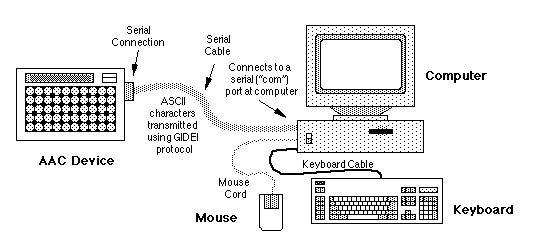
There are several alternate input or AAC devices capable of emulating the standard computer input devices. However, by design the computer may not understand how to talk with an AAC device without some kind of communication translation taking place. This communication or "input" translation is usually accomplished by the emulating interface. The emulating interface can be a hardware device (e.g., Trace Transparent Access Module) or special software running on a computer (e.g., "SerialKeys" feature of AccessDOS) that converts the characters and commands transmitted over the serial cable into keystroke and mouse actions understood by the receiving computer. In either case, a hardware interface is necessary to supply or support the connection from the alternate input device to the emulating interface. Therefore, the hardware interface can be physically located on an external hardware device attached to the computer or be part of the computer itself.
Background
A person who is unable to access a computer is at a great disadvantage in today's society. Many schools and jobs require the use of computers daily. The person who is physically unable to use a computer keyboard or mouse can not participate in certain activities on an equal level with others. Fortunately, many special electronic aids used by people with disabilities can be used as alternate input devices for standard computers. Any device which is capable of connecting to a computer as described in the GIDEI Proposal and also capable of transmitting ASCII information arranged to conform with the GIDEI data communication protocol, should be capable of acting as an alternate input device.
The following Figures 1 and 2, should help you to better understand the terminologies of GIDEI, alternate input device, and emulating interface. Each figure contains a picture of a computer, showing the connection for the standard keyboard and mouse input devices. Each figure also contains a picture of an alternative input device (e.g., AAC device) that is connected in some fashion to the computer. It is this AAC device-to-computer connection that is the critical component you need to understand, when determining if you need to follow the GIDEI Proposal for connection and data communication purposes between your AAC device and the computer. Hopefully, the detailed discussion which follows will assist you to better understand the proper application of the GIDEI Proposal, with or without Figures 1 and 2 as a reference.
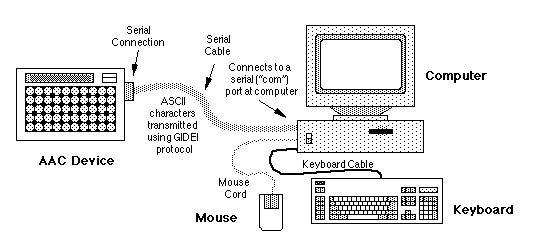
Figure 1
The example in Figure 1 shows an AAC device connected directly to the computer using a serial cable. The serial cable from the AAC device connects directly to the computer serial or "com" port, which is usually located at the rear of the computer. The user in Figure 1 wishes to make selections on their AAC device, transmit the information across the serial cable to the computer, and expects the computer to understand that their selections represent keyboard or mouse actions. In Figure 1, the "connection" protocol as defined in the GIDEI Proposal includes the serial cable, its internal wiring or "pin-out" arrangement, and the amount, speed, and characteristics of the information the user sends from their AAC device to the computer. The "data communication" protocol as defined in the GIDEI Proposal concerns the contents of the information or "data packets" themselves, that the user either creates or which may be prestored on their AAC device.
You might expect that once the user sets up their AAC device to conform to both the connection and data communication protocol as defined in the GIDEI Proposal, that their AAC device would be able to communicate with and control the computer. Unfortunately, without one additional missing piece, the computer will not be able to understand what the AAC device is transmitting.
Computers are very powerful tools. However from a user input standpoint, most computers only understand the user when given input or instructions from the keyboard or the mouse. By design, keyboards and mice each use their own language to communicate with the computer. Therefore, once the AAC device is connected to the computer as shown in Figure 1 (e.g., either directly through the use of a serial cable or indirectly via some kind of wireless link), something must act as a "go-between" to translate the AAC device language into the keyboard or mouse language understood by the computer. Since the information transmitted from the AAC device is well defined by the GIDEI Proposal data communication protocol, a good portion of the translation work is already completed. In Figure 1, the missing "go-between" piece is the software that functions as the "emulating interface" on the computer receiving the AAC device information. Emulating interface software would do the translation of the information sent from the AAC device into keyboard and mouse language understood by the computer. The emulation interface software is the missing "go-between" piece that allows the AAC device which is connected directly to the computer com port to emulate the standard input devices. The SerialKeys feature provided as part of the AccessDOS software package is an example of emulating interface software.
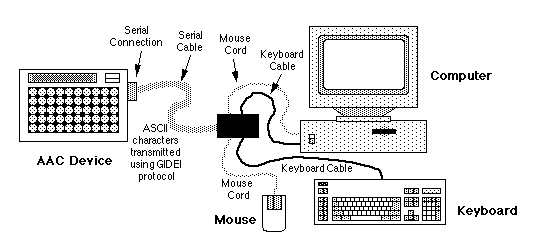
Figure 2
The AAC to computer connections shown in Figure 2 are very similar to the example shown in Figure 1, except the serial cable coming from the AAC device is now connected to a "black box" outside the computer rather than directly to the computer. (Again, please note that the serial cable could also be a wireless serial link). The black box has cables coming "from" the keyboard and mouse, and cables "exiting" the black box which connect to the computer at the same place the keyboard and mouse cables would have been plugged into the computer, had the black box not been used. The black box also has a connection for a serial cable used to connect to the AAC device. Again the "connection" protocol as defined in the GIDEI Proposal includes the serial cable, its internal wiring or "pin-out" arrangement, and the amount, speed, and characteristics of the information the user sends from their AAC device to the black box. The "data communication" protocol as defined in the GIDEI Proposal concerns the contents of the information or "data packets" themselves, that the user either creates or which may be prestored on their AAC device.
In this example, information is sent from the AAC device to the black box. Therefore, the black box needs to perform the necessary translation of the AAC device information prior to sending it to the computer through the keyboard and mouse cables. The black box becomes the missing "go-between" piece in this example. Since the black box is connected between the standard input devices and the computer, it understands the language used by the keyboard and mouse when talking with the computer, and is therefore capable of allowing the AAC device to again "emulate" the standard input devices. In this case, we would refer to the black box as an "emulating interface device", since it is actually a piece of hardware which a user could take from computer-to-computer, as their needs might dictate. The Trace Transparent Access Module (T-TAM) is one example of an emulating interface device.
Typing Specific Keys: each key is designated by a name. To type the key, use the Key Name in an escape sequence. An escape sequence is simply the ESCAPE character (ASCII 27, represented as "<esc>" below), followed by a sequence of other ASCII characters, and ending with the PERIOD character (ASCII 46, "."). (Note: Many AAC devices can generate an ESCAPE character using a combination of the control key plus a left bracket (e.g., control+[), which may appear on the AAC device display as "^[" .)
Other Key Actions: to perform other actions use escape sequences of the general form:
Valid keyboard commands are:
<esc> , combine , ctrl , alt , del .
hold
<esc> , hold , shift .
kbd
lock
<esc> , lock , ctrl .
rel
<esc> , rel .
Mouse Commands
Button identifier now refers to a mouse button action, such as pressing mouse button #1, rather than a location, such as pressing the "left" mouse button. This distinction is being made because many operating systems now allow the user to reprogram the buttons on the mouse to perform any desired action. Therefore, users are encouraged to follow the new button identifiers, rather than previous GIDEI conventions which defined a "left" or "right" mouse button.
Valid mouse button commands are:
<esc> , click .
dblclick
<esc> , dblclick .
moulock
<esc> , moulock , but1 .
mourel
<esc> , mourel .
Mouse movement actions are performed using the escape sequence formats shown below:
<esc> , anchor , X .
(where X is a lowercase letter of "a" through "z", allowing for 26 separate "anchor" locations.)
move
<esc> , move , X direction , Y direction .
mougo
goto
<esc> , goto , X position , Y position .
B) moves the mouse cursor to a specified screen location when only a single X value is entered, based upon that location having been preassigned using the "anchor" command (see above).
<esc> , goto , X .
(where X is a lowercase letter of "a" through "z", allowing for 26 separate "anchor" locations.)
moustop
moureset
<esc> , moureset .
Miscellaneous Command(s)
baudrate
<esc> , baudrate , XXXXX .
When the AAC user is communicating with the emulating interface at a known "rate", the baudrate command can be used to change-to another "rate", should the user wish to do so.
BACK to COMPUTER ACCESS PROGRAM: GIDEI