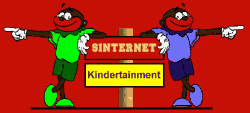|
Instructions on how to use "Sint's Chatbox".
- You need Netscape 2.0 or higher or Microsoft Explorer 3.0 to be able to use this chatbox.
- You also need some patience, because sometimes it may take a while to load the chatbox.
- If the chatbox is loaded you should do the following:
- NAME: fill in your name
- E-MAIL: fill in your e-mail address
- Then you push the button with "connect" on it.
- When you do this a connection to the chatbox will be made.
- Now you can chat.
- You need to type in your text in the white line at the bottom.
- If you have typed what you wanted to say you need to push "enter" on your keyboard.
- In the big square you can follow what everybody is saying and in the small square on the right side you can see everybody who is in the chatbox at this moment.
|