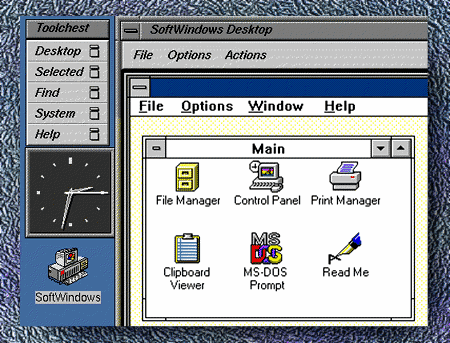
Congratulations! Your system includes a pre-installed, licensed copy of Insignia's SoftWindows.
SoftWindows(tm) is a Windows(tm) emulator that allows you to run Windows-compatible software on your Silicon Graphics® system. For example, you can load and use popular desktop productivity tools such as Microsoft® Office, including MS-Word and MS-Excel. (You must purchase and license these applications separately. Support for SoftWindows is provided by Insignia Solutions. In the US, call (415) 694-7694 or (508) 682-7600. Non-US customers call +44 1494 459426 (UK). Support for Microsoft products is provided by Microsoft or their authorized service providers. Support for Microsoft products are provided by Microsoft or their authorized support providers.)
When you first use SoftWindows, you will be prompted to register for 30 days of free support from Insignia Solutions. We also recommend Insignia's ongoing maintenance programs for technical support, product updates, upgrades, and other services beyond the warranty period.
For more information on SoftWindows, see the SoftWindows Hints file and the Frequently Asked Questions at: http://www.sgi.com/Technology/PC_Conn/faq/index.html
Note: SoftWindows runs best on systems with at least 32 MB of system memory and takes about 45MB on your hard drive. If you wish to remove SoftWindows, use the Software Manager in your System Toolchest using "Manage Installed Software".
![]()
Just double-click on the SoftWindows icon to get started!
You'll find it in your icon catalog on the "Whats New" page.
Silicon Graphics works with several vendors to provide easy integration with Macintosh and PC environments. Your Silicon Graphics system will already accept CD-ROM, floppy, and Syquest® media from other systems. You can also easily share files, mail, and resources across a network using third-party products. To learn more about these options, see the pages at http://www.sgi.com/Technology/Connectivity/